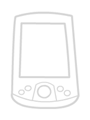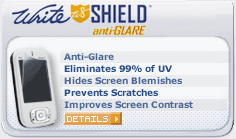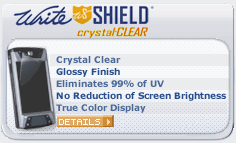|
|
Click on the category to see more FAQs
Click on the question to see the answer
| Q. What is your current turnaround time?
We are currently quoting 2-3 business days not including the day we receive the unit.� We will update this timeline on an as needed basis.
|
| Q. Do you accept orders/units from Canada?
Yes, to do so you will need to include a copy of your original iPAQ purchase invoice and send it with the unit to us. Mark the invoice and waybill "For Repair" so that you will avoid paying duties and taxes on the cost of the unit itself. Check with your carrier to ensure that the paperwork is properly filled out to avoid the additional expense. There is an additional shipping charge of $25 to ship to Canada and the return customs fees & duties are your responsibility.
|
| Q. Do you accept orders/units from the Europe or Asia?
Yes, to do so you will need to include a copy of your original Pocket PC purchase invoice and send it with the unit to us. Mark the invoice and waybill "For Repair" so that you will avoid paying duties and taxes on the cost of the unit itself. Check with your carrier to ensure that the paperwork is properly filled out to avoid the additional expense.� Also, if your BIOS needs to be upgraded, you will need to upgrade it before shipping it to us. We currently do not have access to international versions of the BIOS. There is an additional shipping charge to ship to internationally.� We will need your address to provide an accurate shipping cost.� Normally Europe and the UK are approximately $40 to 80 dollars extra, and the return customs fees & duties are your responsibility.
However, we highly suggest that you contact one of our Authorized�Upgrade/Repair Centers�and ask for the service through them.�� This will save you on shipping, customs fees, etc.
|
| Q. Can we drop-off our unit?
Yes, you can drop your unit off.� Please place your order online first and we will email you the will-call information.�The unit will normally be ready the following day.
|
Q. Who has already used your repair or upgrade services?
We have many Fortune 100/500/1000 companies using our accessories, repair and upgrade services. Click here for the customer list and customer comments. |
| Q. Ok, I'm sold. What is the process for upgrading/repairing my unit?
Place an order online first.� We will then email the packing & shipping instructions to you within 2 to 48 hrs.� You are responsible for paying the inbound shipping on all orders.� On repairs, upgrades�and orders, you pay for return shipping and select the method of return shipping at the time of placing the order.
|
| Q. What is your Warranty and Return Policy?
|
|
|
|
|
|
| Q. Are your upgrades compatible with Pocket PC 2002?
Our upgrades have been fully tested with the release version of Pocket PC 2002 and are completely compatible.� PPC2002 does not support the 128MB natively, so our proprietary driver is still required.� We have also found that by using our driver, the data transfer rate is substantially faster when saving to our disk instead of the normal internal RAM storage.
|
Q. Are your upgrades compatible with Pocket PC 2003?
Our upgrades have been fully tested with the release version of Pocket PC 2003 and are completely compatible.� On most systems, PPC2003 does not support the 128MB natively, so our proprietary driver is still required.� You will need a new copy of the driver for 2003.� To obtain a new copy from us, please do the following: Install your current version of the T2T Driver and soft-reset the system. Next, go into T2T Utility, turn on debug mode, exit the utility and soft-reset the system. Then email the T2TDisk.txt file located in the \Temp directory to [email protected]� with a note requesting a 2003 driver. |
| Q. What type of warranty is included with the upgrade?
We offer a 90-day warranty on our parts and labor as well as the motherboard of your PocketPC. This warranty excludes the battery and physical damage such as to the screen and case. This upgrade will void your original Manufacturer's warranty, therefore we recommend that you have the upgrade done near the end of your warranty period. If you have any warranty work that needs to be done, please have it done before sending the unit to us for an upgrade.
If your unit has a failure of any kind please contact us first as your warranty is now through us and not through the original manufacturer. If you send your unit to the original manufacturer for any type of repair, you will lose your memory upgrade and they will charge you to repair the unit.
Based on our years of experience in the portable & handheld arena, we have been able to determine the causes of most iPAQ board level problems and in most cases we can repair the motherboard instead of replacing it. You may have been told that any memory upgrade not authorized by the manufacturer will cause power related failures. We have performed extensive testing to ensure that the iPAQ power supply can handle any upgrade that we have released. We have installed several hundred upgrades to date and have not seen a single case of power supply overload failure due to the memory upgrade.
|
| Q. Why is the native 128MB or 256MB upgrade so expensive?
Currently the 512Mbit native capacity chips are just now starting to ship.� It will still be several months before the pricing will start to drop. The actual memory chip is a small piece of silicone called a die. The die is placed into a plastic or ceramic package with pins, that we call a SDRAM TSOP chip.� The SDRAM chip we are currently using has two dies inside of the physical package, which makes it extremely expensive to manufacture.� There has also been a great deal of expense in developing the proprietary driver to support the additional memory.
|
| Q. Is the upgrade reversible?
Yes.� In the early days, most upgrades�were completely reversible.� So if the unit required repair, the upgrade could be removed.� Currently, most units are using BGA memory which is not easily removable.
|
| Q. Does your staff have experience with this type of upgrade?
We were the pioneers in surface mount 208 pin CPU upgrades for laptops and notebooks. Our staff has been trained by the engineers at Toshiba on proper rework methods.� We have over 30 combined years of experience in this area.
|
| Q. Do you perform any additional services during the upgrade?
We have noticed that Compaq has implemented several ECNs (Engineering Change Notices). These ECNs involve adding several small rubber feet between the main board and the screen assembly as well as a Mylar shield over a portion of the board.� We install these items during the upgrade. The result is a unit that has less chance of failing in the future.
|
Q. Are there any reviews/write-ups of your upgrade process?
Of course!� Click here for the reviews section. |
| Q. What does the upgrade involve?
After receiving your unit, recording the serial number and BIOS version, we inspect it carefully and note any scratches or markings.� We log-in any accessories that you may have sent with the unit.� We run a full self diagnostics and confirm that the unit is completely functional.� We then open the unit and remove the main board.� The inside of the unit is gently blown out to eliminate any dust.� We then place the screen and battery assemblies in a ESD safe bag to prevent any dust from settling inside the unit.� We then remove the two memory chips and install the two new chips.� We re-install the memory shield and reassemble the unit.� We then run a full self diagnostics.� We then use our KlearScreen product to fully clean the face of your screen. The unit is then inspected again to ensure we have not caused any damage.� The accessories are then added to the unit and the unit is placed within an ESD safe bag and sent to shipping.
|
|
| Q. Can I load other software on boot up from the T2T Disk?
It is unlikely that you will be able to automatically load software from the T2T Disk during bootup. The problem is that the T2T Disk driver would need to load before anything else and due to the multitasking capabilities of the unit it will already attempt to load the other software while the T2T Disk driver is trying to initialize itself.
|
| Q. How do I backup my T2T Disk?
The easiest way to backup your T2T Disk is to create a folder called T2T Disk on a flashcard and use File Explorer to select all of the contents of your T2T Disk on the unit and then copy and paste it to the T2T Disk folder on your flashcard. For a software solution see question below as you cannot use the built in backup software on most units.
|
Q. Can I use the built in software on my unit to backup my T2T Disk?
Unfortunately most built in backup software was not made to backup the T2T Disk. You should use a 3rd party product such as Pocket Backup from www.spritesoftware.com to backup the regular internal space of your unit as well as any other storage such as the T2T Disk. The newer iPaq 39xx series contains Pocket Backup internally. |
| Q. How do I restore my T2T Disk if I used Pocket Backup to backup my storage?
First of all hard reset your unit for at least 5 minutes or overnight if you can. You can then either load Pocket Backup via the cab file from a flashcard or hook up your unit as a guest via ActiveSync and install it the normal way from your PC. Note that if you use the cab file method for any software installation from a storage card that it will be deleted during the installation process so make a backup copy of the cab file first. The next step is using Pocket Backup to first restore everything except T2T Disk.
This loads the T2T utility, all programs, all settings and files. Do a soft reset. Then restore a second time, but this time ONLY the T2T Disk. This then loads into the T2T Disk storage Do another soft reset and you should be in business.
|
| Q. What are the different files for in my T2T driver email?
There should be 3 files in your driver email from us. One of which should be called T2TDSK????.ZIP which is the compressed .exe version of the driver that you should run from your PC to install the driver to the unit. The ???? represents the last 4 digits of the serial number of your unit. The 2nd file is T2TDISK.CAB which you can copy to a flashcard and be able to install it directly from a flashcard to your unit. Make sure you either mark it as read only or make a backup copy as the installation process will attempt to delete the .cab file during installation. The 3rd files is called GETSN.ZIP and is only used in the case where we need you to send us the serial number of your unit for non-Compaq units.
|
| Q. How do I install the T2T Driver to my unit?
You can either use the T2TDSK????.ZIP version on your PC by extracting its contents to your PC and then running the T2TDSK????.EXE from your PC or you can copy the T2TDISK.CAB version to a flashcard and run it directly from the flashcard on your unit via File Explorer.
|
| Q. Why does T2Tutil only show xxx MBs total instead of yyy MBs?
In all cases you will see slightly less space free on the T2T Disk than the total that you were expecting from the upgrade. The difference in space is due to the overhead of the FAT16 file system format that the unit applies to the T2T Disk when it is first initialized.
|
| Q. I read that it (T2T) is not compressed and thus will not give you as much storage space as the �regular RAM.�
Do you have a compression ratio for the two? Let�s take for an example that I want to install a 1.5 MB program on my unit�are you saying that if I installed it in the first 64MB of RAM that it would take up 1.5MB and if I installed it on the T2T disk that it would take up more space?
Since the T2T Disk doesn't compress then files will be their original size on the T2T Disk. Most compressed files, music, and video won't compress much further than they already are so they are much better off on the T2T Disk than in the normal internal storage and they will be accessed a bit faster also since they don't go through a compressor/decompressor. The only time the internal space saves you anything is with documents, text files, and some on programs also.
|
|
|
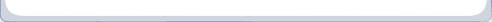 |
|
|
No Unit Selected
|
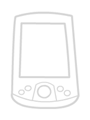 |
|
 |
|

 �Your device:��No Unit Selected���
�Your device:��No Unit Selected���